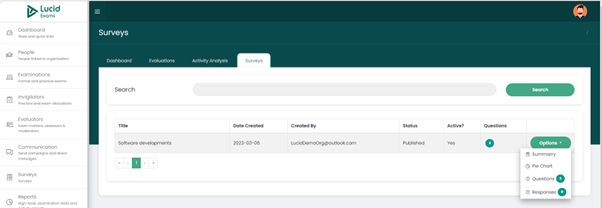Administration
Reports- Activity and Analytical Reports
High Level, Examinations Statistics And Activity Reports
All the high level, examination statistics, and activity report data is found under the Reports module.
The reports module is made up of four tabs:
- Dashboard
- Evaluations
- Activity analysis
- Surveys
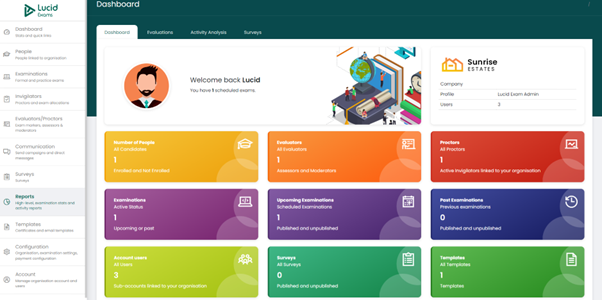
The Reports Dashboard Tab
Reports Dashboard Tab
On the dashboard tab, the details displayed consist of:
- Company profile details
- Number of people within the organisation (enrolled and not enrolled)
- Number of evaluators (Assessors and moderators)
- Number of proctors (Active invigilators linked to the organisation)
- Number of examinations (upcoming and past)
- Number of upcoming examinations (published and unpublished)
- Number of past examinations (published and unpublished)
- Number of system users within the organisation (sub-accounts linked to the organisation)
- Number of surveys (published and unpublished)
- Number of templates (all templates)
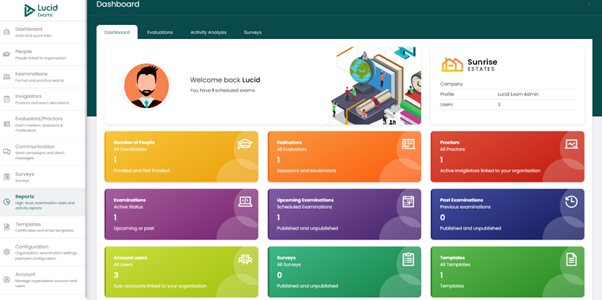
The Evaluations (Examinations) Report
Managing Examinations Reports
Under the Evaluation tab, this is where you can manage published examination reports. The data fields displayed on the Evaluations main page consist of:
- Name: the name of the examination
- Code: the code of the examination
- Date: the date of the examination
- Attendance: the number of candidates who wrote the exam
- Absentees: the number of registered candidates who missed the exam
- Enrolments: the number of candidates who enrolled for the exam
- Cancelled registrations: the number of candidates who registered and then later cancelled registration.
- Assessors: the number of assessors assigned to assess candidates’ exam scripts.
- Proctors: the number of proctors assigned to invigilate the candidates.
- Options: there is a dropdown list under the Options button where you can do the following:
- Summary: view the summary of the examination report
- Enrolments: view the details of all enrolled candidates. You can export the records to excel.
- Attendance: view the details of candidates who attended the exam. You can export the records to excel.
- Absentees: view the details of all candidates who failed to attend the exam. You can export the records to excel.
- Cancelled registrations: view the details of all candidates who cancelled their registration. You can export the records to excel.
- Proctors: view the details of all proctors assigned to the examination. You have the option of exporting the records to excel.
- Evaluators: view the details of all assigned evaluators. You can export the records to excel.
- Extract scripts (passed): option to extract scripts for all candidates who passed (a zipped file is created).
You can filter your results page by searching using the examination name or code.
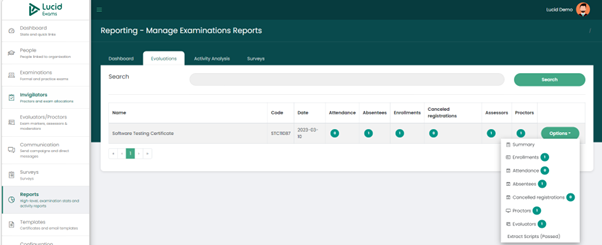
The Examination Summary
Viewing And Extracting Examination Summary Report From The System
On the examination report summary page, details displayed consist of:
- Evaluation: the title of the examination
- Code: the code of the examination
- Date: the date of writing the examination
- Candidates: the number of candidates who enrolled
- Attended: the number of candidates who attended the examination
- Absent: the number of candidates who did not attend the examination
- Assessed: the number of candidates who have been assessed
- Highest score: the highest score obtained by the candidates.
- Lowest score: the lowest score obtained by the candidates.
- Total passed: the total number of candidates who passed.
- Total failed: the total number of candidates who failed.
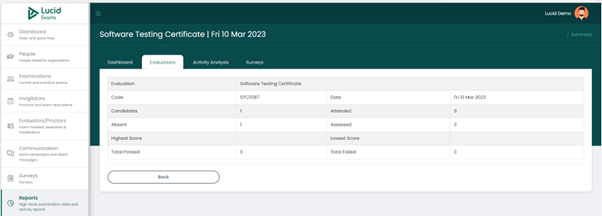
The Examination Enrolments Report
Viewing And Extracting Examination Enrolments Report From The System
On the examination report enrolments page, details displayed consist of the following data field columns:
- Name: the name of the candidate
- Identification number: the ID No. of the candidate.
- Designation: the field of practice of the candidate
- Date registered: the date the candidate registered for the exam.
- Export to excel: an option to export all enrolled candidates to excel.
You can filter your results page by searching using the candidate’s name or ID number.
You can use the pagination bar to move from one page to the other.
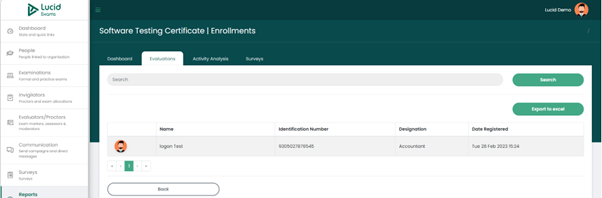
Exam enrolments excel report
The data field columns displayed on the excel file consist of:
- Name: the full name of the candidates
- Identification number: the candidate’s ID Numbers
- Examination: the examination name
- Date registered: the date the candidate registered.
- Designation: the candidate’s field of study.
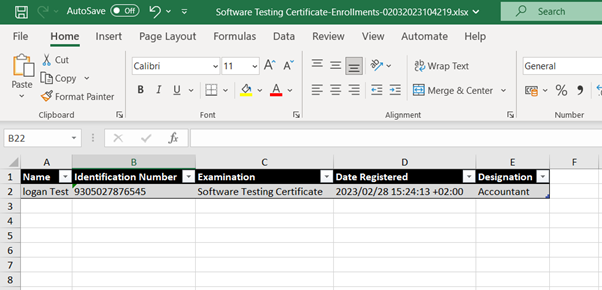
The Examination Attendance Report
Viewing and Extracting Examination Attendance Report From The System
On the examination report attendance page, details displayed consist of the following data field columns:
- Name: full name of the candidate
- Identification Number: candidate’s ID number
- Check-in time: the time each candidate checked in for the exam.
- Check-out time: the time each candidate checked out of the exam.
- Submitted: an indication if the examination was completed and submitted using the “Yes” and “No” options.
- Export to excel: the ability to export all candidates’ records who attended the exam.
You can filter your results page by searching using the candidate’s name or ID number.
You can use the pagination bar to move from one page to the other.
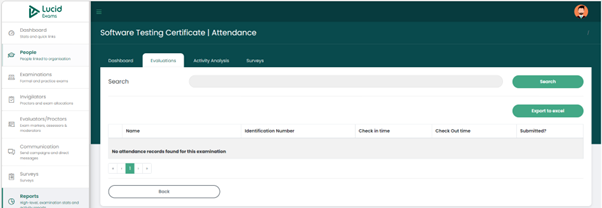
The Examination Absentees Report
Viewing And Extracting Examination Absentees Report From The System
On the examination report absentees page, details displayed consist of the following data field columns:
- Name: candidate’s full name
- Identification number: the ID Number of the candidate
- Designation: the field of study of the candidate
- Export to excel: the ability to export all the records of candidates who did not attend.
You can filter your results page by searching using the candidate’s name or ID number.
You can use the pagination bar to move from one page to the other.
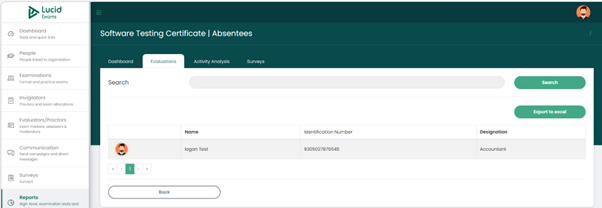
Examination absentees excel report
The data field columns displayed on the excel file consist of:
- Name: the full name of the candidate
- Identification Number: the candidate’s ID number
- Examination: the examination name
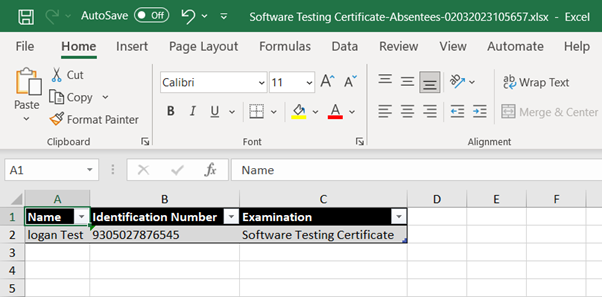
The Examination Cancelled Registration Report
Viewing And Extracting Examination Cancelled Registration Report From The System
On the examination report cancellation registration page, details displayed consist of the following data field columns:
- Person name: the full name of the person
- Identification number: the ID number of the person
- Date deregistered: the date on which the person cancelled registration.
- Export to excel: the ability to export records of all individuals who cancelled registration to excel.
You can filter your results page by searching using the person’s name or ID number.
You can use the pagination bar to move from one page to the other.
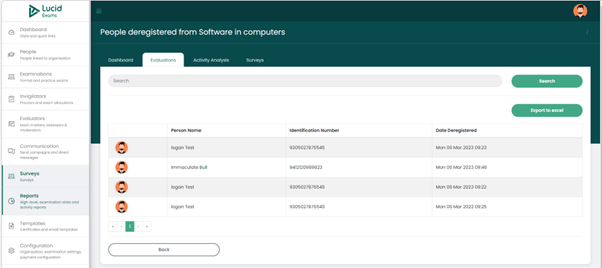
Examination Cancelled Registrtion excle report
Data columns displayed on the excel file consist of:
- Name: the name of the candidate
- Identification number: the ID number of the candidate
- Examination: the exam title
- Date deregistered: the date and time the candidate deregistered
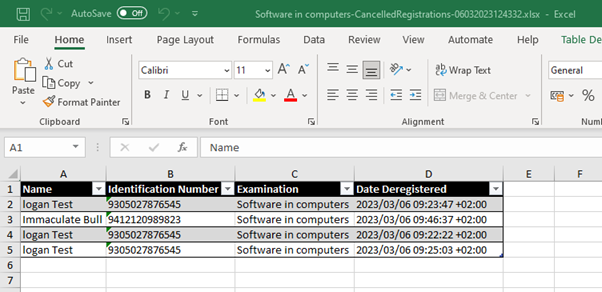
The Examination Proctors Report
Viewing And Extracting Examination Proctors Report From The System
On the examination report proctors page, details displayed consist of the following data field columns:
- Name: the full name of the invigilator
- Number of enrolments: the number of enrolled candidates proctored by the invigilator. By clicking on the number badge, you can see the details of the candidates proctored by the invigilator, with the ability to export the records to excel.
You can filter your results page by searching using the proctor’s name.
You can use the pagination bar to move from one page to the other.
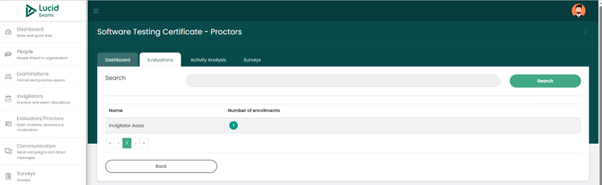
By clicking on the number badge, you can see the details of the candidates proctored by the invigilator, with the ability to export the records to excel. The data field columns displayed on this page consist of:
- Name: the name of the candidate
- Identification number: the ID number of the candidate
- Proctor: the full name of the invigilator
- Date proctor assigned: the date on which the proctor was assigned.
- Export to excel: the option to export records to excel.
You can also filter your search by searching using the candidate’s name or ID number.
You can use the pagination bar to move from one page to the other
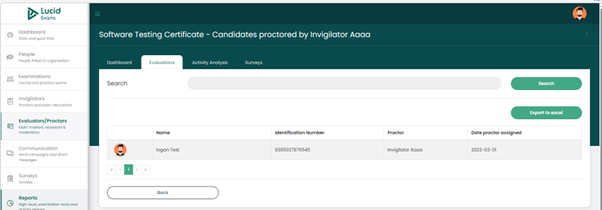
Candidates proctored by a specific invigilator excel report
The data columns displayed on the excel file consist of:
- Candidate: the full name of the candidate
- Examination: the examination name
- Identification number: the ID number of the candidate
- Proctor: the full name of the proctor
- Date proctor assigned: the date on which the proctor was assigned to the candidate and exam.
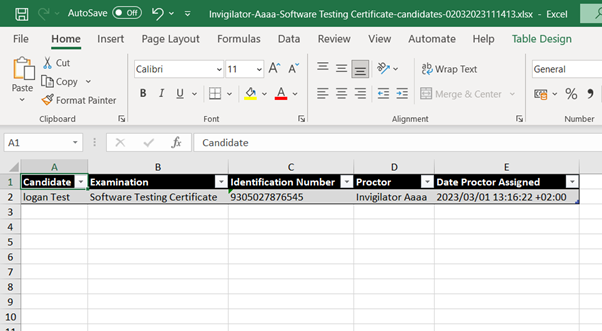
The Activity Analysis Reports
Viewing The Candidates' Activity Analysis Reports
All the activity analyses carried out are displayed on the activity analysis page. The data field columns available on this page consist of:
- Name: the name of the examination.
- Code: the code of the examination.
- Date: the date of writing the examination.
- Options: there is a dropdown, where you can view the candidate’s activities if you click on it.
You can search for specific examinations by filtering your search using the search section.
You can use the pagination bar to move from one page to the other.
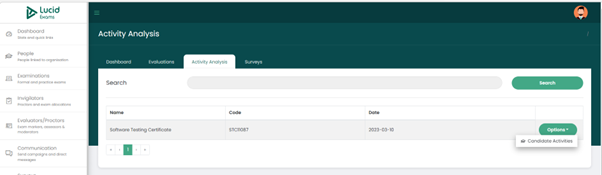
Candidates Activities Page
The activities logged are displayed on this page. The data field columns available consist of:
- Candidate name: the name of the candidate
- Activity type: the type of activity carried out by the candidate.
- Sources: the source of the activity
- User: the user’s details
- Date: the date the activity was completed.
You can search for a specific candidate or activity type by filtering your search using the search section.
You can use the pagination bar to move from one page to the other.
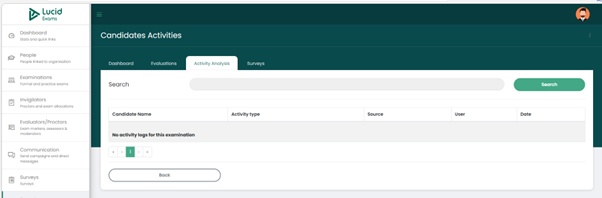
The Survey Reports
Viewing And Extracting Survey Reports From The System
All published survey reports will be accessible under the report’s surveys tab. The data field columns displayed on this page consist of:
- Title: the title of the survey
- Date created: the date on which the survey was created.
- Created by: the name of the person who created the survey
- Status: the status of the survey: ranging from being a draft to unpublished, unpublished, and archived.
- Active: the status of the survey. If the survey is active, “YES” option is used. If it is not active, the “NO” option is used.
- Questions: the number of questions in the survey
- Options: on the survey Options button, there is a dropdown where you can do the following functions:
- Summary: view the survey in summary
- Pie chart: vie the survey pie chart which displays responses per question.
- Questions: displays the number of questions in the survey. You can also click on the “Questions” button to view the questions.
- Reponses: Displays the number of people who did the survey. You can also click on the “Responses” to see more details, like the below
- Person: the name of the person who did the survey
- Examination: the examination the person is registered for
- Answers: the person’s answers selected
- Response date: the date on which the survey was completed.
You can search for a specific survey by filtering your search using the search section.